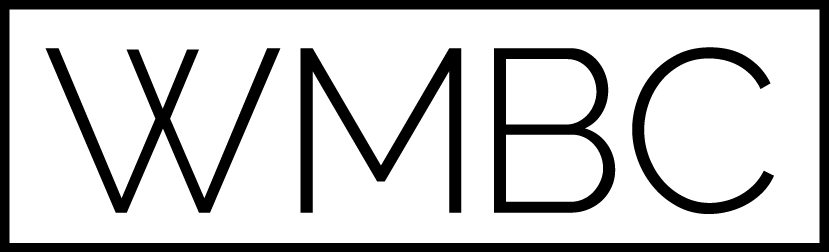We are printing a WMBC Contact Directory as well as a Photo Directory in March 2024. To have your contact info or family photo included in either of these directories, please fill out the form at the link below.
Photographers will be available February 18 & 25 at WMBC to take photos for the directory or you may submit your own family photo through the directory form. If submitting a photo please ensure the photo is a high resolution landscape photo in either jpg or png format.
If you would like to update your contact info for church use but do not wish to have it printed in the directory, please fill out the directory form and select the option to use information for office use only.
Join the Directory
Worship Service, Sundays at 10:00 am
Watch Live Here
Office Hours - Tuesday to Friday - 8:30 am to 4:30 pm
Closed daily from noon to 1:00 pm
120 Pineview Drive, Winkler MB, R6W 1T3 | 204.325.8322 | info@winklermb.com
Worship Service, Sundays at 10:00 am
Watch Live Here